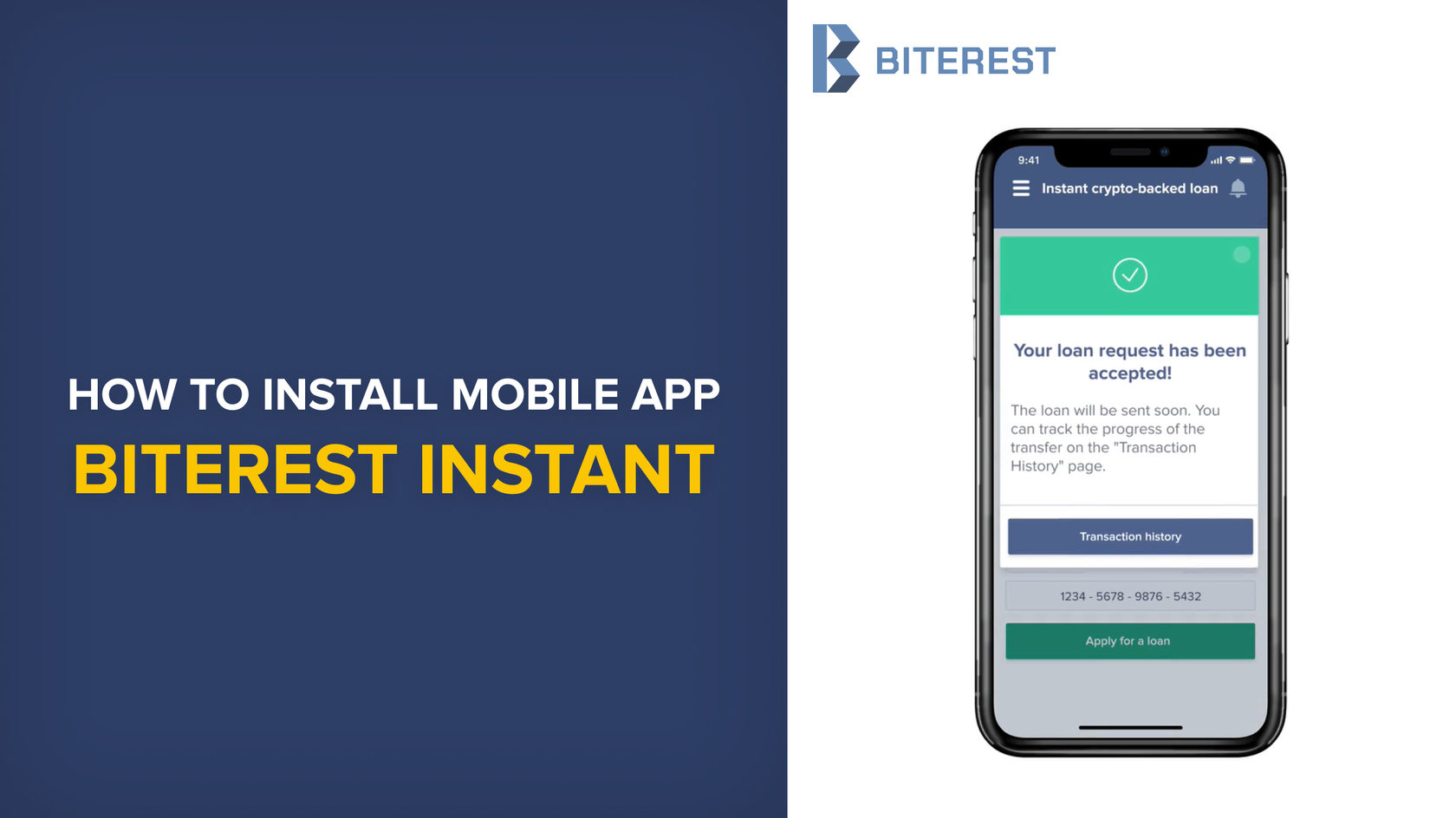For additional protection from phishing, please enable two-factor authentication on the “Settings” page. You will need to enter a code every time if you log into your account, create a loan request, withdraw Bitcoin from your balance.
If the authorization to your Biterest account does not match the parameters of the previous one, you will be notified by email. By default, the system compares the country and the web client. On the “Settings” page, you can see your login history and change the parameters of the notifications.
In case you find an authorization that does not belong to you, immediately block access to your account, create a new password, and contact Biterest support. Until the circumstances are clarified, all operations, except loan repayments, will be suspended.